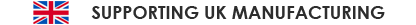Roller Blinds - Set-up Guide - SOMFY Battery Powered
This set up guide is intended for roller blinds which include
the SOMFY Battery powered motor which can be found here.
These blinds are supplied (where ordered) with a 1 channel handset - the SITUO 1 RTS.
This handset allows control of a single blind, or multiple blind simultaneously.
IMPORTANT:
The top and bottom limits of your blinds will have been set in our factory.
Your blind will already be paired with the handset.
Please follow the guide below to get started with your blinds.
Getting Started
✔ Watch the video guide below for installation of your blinds
✔ Once Installed, power-up the blind with a short press of the button on the motor head
✔ The blinds will now operate from the handset.
Installation - Video Guide
Notes: Blinds using fabrics from the Delicate, Serenity and Slumber fabric ranges do not include bracket covers. Blinds will include a motor in place of the chain drive shown in the video. For written instructions which also detail installation outside of the recess, follow the links below:
- Installation Instructions - Classic Roller Blinds with 40mm Roller Tube
- Installation Instructions - Roller Blinds with Pelmet

Frequently Asked Questions
Below you will find the most common questions about this model of roller blind SOMFY battery powered motor. These questions also cover trouble-shooting and fine-tuning of the blind once installed. If you cannot find the information that you are looking for here, please contact us at [email protected].
Which SOMFY motor is supplied with this roller blind?
The motor supplied with this electric roller blind is the SOMFY Roll Up 28 Wirefree RTS Li-ion (SKU: 1241444). It has an integrated rechargeable battery which can be charged from a normal UK plug socket using a charger which can be ordered with the blind. The motor can be controlled from a single channel handset that can be ordered with the blind. Alternatively, you can chose from a full range of SOMFY controllers via our electric blinds accessories page.
Is the SOMFY motor easy to set up?
The SOMFY motor will be set up in our factory, meaning it will work straight out of the box.
What does this mean?
- The upper limit and lower limit will already be set according to the ordered blind drop.
- The handset will be paired with the motor.
Your blind will be powered down for shipping. To wake it up, there is a rectangular button on the outside edge of the motor head. Press this button and the blind will jog to indicate that it is powered up.
Once powered up, your blind will run between the pre-set upper / lower limits with a single, brief press of the up or down buttons on the handset.
How do I fine-tune the upper and lower limits on my blind?
Your blind will be delivered with the upper and lower limits pre-set in the factory. Meaning that once the blind is installed and powered up, you can operate the blind from the handset.
Just a touch of the DOWN button will take the blind straight to the bottom limit (set according to the ordered blind drop). Then a touch of the UP button will return the blind to the pre-set upper limit.
If you find that you wish to fine-tune the upper or lower limits, you can follow the simple steps below:
If you have more than one blind, please ensure that only the blind you are working with is powered up. All others should be powered down*.
1) Firstly, use the remote handset to move the blind to the limit that needs to be adjusted.
2) Then, press and hold both the UP and the DOWN buttons until the blind shunts.
3) Then, use the UP and DOWN buttons to adjust the blind to the new limit position.
4) Once the blind is in the correct position, press and hold the MY button until the blind shunts. The new upper or lower limit is saved.
*To power down a blind. Press and hold the rectangular button on the motor each until the blind jogs once (briefly moves up and down). Then briefly press and hold the rectangular button and the blind will jog twice.
How is my SOMFY electric roller blind powered?
The SOMFY roller blind motor is powered by an lithium-ion rechargeable battery which built into the motor. When the battery is running low, the motor can be charged using the 3-pin plug-in charger which can be ordered with the blind. Charging takes around 2-3 hours and the light on the charger plug will turn green once charged.
Do I need to take my SOMFY roller blind down from the brackets to charge the motor?
No, the blind can be charged in place at the window. The charger that can be purchased with the blind has a 4 metre long cable which plugs into the head of the motor.
Can SOMFY powered roller blinds be controlled by voice?
Yes, SOMFY powered roller blinds can be controlled by voice when linked to an Amazon Alexa or Google Home Device.
In addition to the blind, you will need SOMFY TaHoMa which is a small hub device that connects to your WiFi router. TaHoMa allows app control, but also can be connected to Amazon Alexa and Google Home to allow voice control of your blinds via your Smart Speaker.
Can SOMFY electric blinds be controlled by a Smart Home system?
If you are looking to control roller blinds using a smart home system such as Control4, Crestron or Rako, then SOMFY battery powered roller blinds are a great soiution. SOMFY offer a number of bridge devices which connect to your smart home system and translate commands into SOMFY radio signals in order to control your blinds.
If you are looking to integrate electric blinds with a smart home system or commercial building management system and require advice, feel free to contact our Smart Buildings Team at [email protected].
Can the roller blind pelmet be face fixed as well as face fixed?
Yes, the roller blind pelmet can be supplied with brackets which allow face fixing to the wall around the recess.