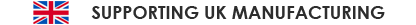Somfy Electric Roller Blinds - Troubleshooting, Installation & Programming Instructions
Motors covered by these instructions
Remote Control Blinds are simple to install and programme. These instructions outline programming for roller blinds using the following SOMFY motor types:
- SOMFY battery powered motors with external (separate) batteries
- SOMFY 230vAC radio operated motors such as the Sonesse 40 RTS
Please note that Somfy battery powered motors with integrated batteries (batteries built into the motor such as the RU28 RTS Li-ion and the Sonesse 30 RTS Li-ion) have a slightly different programming sequence, which can be found here.
Blind Installation
Instructions for installing the blinds themselves are available on the product page. The only additional steps that you need to take are the positioning of your battery and the programming of your blinds using the remote control handset.
Battery Positioning (If applicable)
If you have ordered a motor with a separate battery, you’ll see that the battery comes with clip brackets which mean that it can be positioned near the blind. It's up to you whether you position it somewhere discrete, behind or above the blind. Once you have fitted the blind(s) and positioned the battery, it is time to program your remote to the blind(s). Here are some detailed written instructions.
Electric Blinds Programming Instructions
You can also watch our video playlist, below - Please take into account that the blind shown in the video is battery operated (external separate battery). If your blind is mains powered, then read the instructions below in conjunction with the video, as it explains the key differences for mains powered blinds.

The video instructions above show the installation of a roller blind incorporating a Louvolite open cassette, which is an optional finishing touch for our battery operated remote control blinds.
Please note: If you have more than one blind to program, you will need to unplug the batteries of every blind except the one that you are programming.
1. Motor Overview
Battery Operated Motors incorporates a small plug socket so that the battery lead can be plugged into the motor. Next to the socket is a small reset button that can be used to reset the programming of the motor. If at any time you need to reset your motor programming, this button needs to be pressed with a paperclip, until the blind shunts twice or the LED button on the blind flashes.
230vAC Mains powered Somfy motors have a length of 2 core mains cable, that should be connected to a dedicated switched fuse spur (one spur to one blind). Re-set of the motor is carried out by:
- powering down the motor for 3 seconds
- powering up the motor 8 seconds
- Powering down the motor for 3 seconds
- Powering the motor back up
- on the rear of the handset, there is a small embedded button, that you will need to press and hold until the motor shunts once... and then again. Once it has shunted twice the motor is fully re-set.
2. Power to the motor
Connect battery pack, or switch on the mains power, then continue to step three.
3. Select the channel that you wish to programme the blind to.
If you are using a single channel control, then move to step 4.
If you are using a handset with more than one channel, then you will need to select the channel to which you want to programme this blind to.
4. Control the motor and the correct direction of rotation
On the remote handset, press and hold simultaneously the Up and Down button. The blind should double shunt.
Press and hold the down button, does the blind move down?
If yes - the blind moves down while pressing the down button go to step 6.
If no - the blind moves up while pressing the down move to step 5.
5. Reverse the direction of rotation
To reverse the direction of the motor, press and hold the “MY” button until the blind double shunts.
Press and hold the Down button to test that the motor direction is correct. Continue to step 6.
6. Record the up limit position
Use the up button to move the blind until it reaches the position that you wish to be the upper limit.
Press and hold the “MY” and Down buttons until the blind starts to move down.
By pressing the "MY button", stop the blind at the desired down limit position (adjust with Up or Down if required).
7. Record the down limit position
Press and hold the “MY” and Up buttons until the blind starts to move up.
The blind will automatically stop at the upper limit position.
8. Confirm the upper/lower limits
Press and hold the “MY” button until the double shunts to confirm the upper and lower limit settings.
9. Programming the Handset to the motor
Press the program button (usually on the back of the handset) - and the product double shunts. The blind is now programmed to the handset.
Tip 1: Use only use one handset throughout the commissioning procedure.
Tip 2: The program button for the Situo single channel handset wall switch is concealed beneath a rear casing, which can be removed by inserting a knife or similar into a slot on the bottom edge of the remote control.
10. Setting the intermediate "my" position.
If you would like to set an intermediate position for the blind, say mid-way between upper and lower limits. Tap the up or the down to operate the blind, using the MY button to stop the blind at the desired intermediate position. Then, press and hold the MY button until the blind double shunts. The intermediate position is now set and you can move the blind to this position anytime, by tapping MY. You can change the MY position anytime by pressing and holding the MY button until the blind double shunts.
11. Assigning the blind to another channel.
If you have a multi-channel handset such as the Telis 4, you may wish to assign a blind to more than one channel. For example, you may have just programmed a blind using channel 1, but you also want to assign the same blind to the "ALL" channel.
To do this, first set the remote to the channel that the blind is already assigned to. Then, turn over the handset and use a safety pin to press the button on the back of the handset, holding it until the blind shunts.
Then press the "channel select" button on your remote until the channel you wish to assign the blind to is selected. If you wish to assign a blind to the "ALL" channel, then you should press the "channel select" button until all of the LED lights on the handset are lit.
Then, turn over the remote handset and press the button again until the blind shunts. This means that the blind is now assigned to that channel.
12. Programming the rest of your blinds.
If you have more than one blind, you will now have to power down the blind that you have just programmed. Power up the next blind and go back to Step 3.
Adjusting the upper and lower limits on your blinds
At a later date, you may wish to adjust the upper and lower limits on your blinds. To do this, only the blind you wish to adjust should have its battery plugged in. Firstly, use the remote handset to move the blind to the limit that needs to be adjusted. Then, press and hold both the UP and the DOWN buttons until the blind shunts. Then, use the UP and DOWN buttons to adjust the blind to the new limit position. Once the blind is in the correct position, press and hold the MY button until the blind shunts. The new upper or lower limit is saved.
To purchase remote operated blinds, please visit our Electric Blinds department!
Frequently Asked Questions about Somfy Electric Blinds
Are Somfy electric blinds noisy?
The blinds should ideally create minimal to no noise. If you are concerned, request a demo. Sonesse motors from Somfy were created with simplicity and low noise in mind.
How long does Somfy remote battery last?
Users may typically expect their WireFree Somfy motors to operate for one year. This estimate assumes that a 72" × 72" shade operates once day, or one cycle, during which it moves up and down once.
Is Somfy a French company?
In 1969, a group of businesses known as Somfy was established in France. One of the biggest makers and suppliers of controllers and drives for entry gates, garage doors, blinds, and awnings, it was first founded in Cluses in Haute-Savoie.
Can I use remote-controlled roller blinds on UPVC windows in the bathroom?
Yes, you can use remote-controlled roller blinds on UPVC windows in the bathroom, so long as the blind is not directly exposed to water, excess moisture or excess condensation. We’d also recommend using a battery powered motor. Remote control roller blinds are a convenient way to open and close your blinds, and they can be especially useful in bathrooms where you may not be able to reach the blinds.
Can remote control roller blinds be used for a small lantern roof conservatory?
These can not be used as horizontal blinds. For a small lantern roof conservatory window we would recommend the pleated skylight blinds these are lightweight and tensioned to work seamlessly on a horizontal window with no sagging
Electric Blinds Troubleshooting Frequently Asked Questions
Why isn't my electric blind responding to the remote control?
- Check if the batteries in the remote control need replacement.
- Ensure that the blind is powered, either by a solar charge or by the main power.
- Reset the blind and remote. Refer to your user manual for reset instructions.
Why does the blind not move smoothly or get stuck halfway?
- The blind might be misaligned or off track. Inspect the blind for any visible misalignments.
- Check for obstructions in the blind’s path.
- The motor may be faulty. If other solutions don't work, you may need professional assistance.
I hear a noise when operating the blind but it doesn’t move. What's wrong?
- The motor might be running but not engaging with the blind. This can be due to a mechanical fault.
- If it's a new installation, ensure that the blind has been fitted correctly.
Why doesn't the blind close or open completely?
- The limits of the motor might need adjustment. Refer to your user manual for how to set the motor's limits.
- Ensure there are no obstructions preventing the full movement of the blind.
My blind is moving slower than usual. What could be the cause?
- If it's a solar-powered blind, it might not have sufficient charge. Ensure it gets adequate sunlight.
- For mains-powered blinds, the motor may be experiencing issues and could be nearing the end of its lifespan.
Why is my blind not responding after a power outage?
- After a power outage, some electric devices may need to be reset. Try resetting your blinds as per the user manual.
- Ensure that other electrical devices in your home are working to rule out a continued power issue.
What is the widest roller blind?
The widest roller blind that we are able to make is 400 cm wide. We would recommend this to be motorised for ease of use but we have a good selection of fabrics that can be made to this width