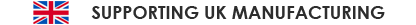Controlling Blinds with Amazon Alexa
This article was first published on 11th May 2017 (Last updated 1st April 2019)
There has been an explosion of low cost home automation technology recently, as big and smaller players and new entrants hussle for position in what seems certain to be a serious growth market over the next few years. With all of these new brands and protocols now available, we are often asked if our electric blinds are compatible with the latest tech.
Today, I took a live chat enquiry from a customer who is interested in controlling their blinds with Amazon Echo. As a titan of the ecommerce and technology world - you can't help but take Amazon seriously with this venture into home control, and artificial inteligence. It's a voice activated speaker-come-home-control hub which not only plays music from your favourite music apps, but integrates and controls other devices and services from the "Internet of Things" - Philips Hue, Hive, Netatmo, Nest, tado°, Uber to name a few.
With the rise of home automation, using Amazon Alexa as a smart blind opener has become increasingly popular. This article delves into how you can seamlessly control your blinds using voice commands.
Amazon Alexa is based on a voice recognition technology called Amazon Alexa which is also embedded in other Amazon products such as Amazon Dot.
Your wish is its command.. you just have to overcome a slight sense of self consciousness and ask!
So the burning question... Can we add automated blinds from Newblinds to that list of compatable devices? Can we ask Amazon Alexa to close the blinds?
The short answer is, yes you can. In terms of controlling blinds directly from Amazon Echo, there is currently not a blind motor which can be paired directly with Amazon Alexa devices.
However, there are starting to emerge a number of low cost home automation hub-style or "bridge" solutions that can be connected to Alexa. These home automation systems act as a "bridge" between your blinds and Alexa. Depending on which "bridge" system you choose, the connection with Alexa ranges from being "out of the box" to more convoluted "work arounds" which are extremely effective but require a bit of patience.
So, it's a case of connecting your Alexa device (such as Dot or Echo) with an of Home Automation technology and then using that technology as a bridge to control the blinds. So that, in simple terms, you can say..
"Alexa.. Bedroom Blinds On" ... like this....
..and Echo will send a command to this "other technology" which will in turn control your blinds.
The solutions that we have discovered are:
- Somfy Radio (RTS) Operated Blinds + Somfy TaHoMa
- Louvolite One Touch Battery Powered Motors + Louvolite One Touch Wifi Hub
- Vestamatic I/O Air Motors + Vestamatic Smart Controller Set
- 230vAC Relay Operated Blinds + Lightwave RF Relay + Lightwave Link
- Louvolite OneTouch Battery Powered Blinds + Broadlink RMPRO
- Somfy Radio (RTS) + Z-Wave Vera Edge + RFXtrx433E:
- 230v Relay Operated Blinds + Fibaro + Fibaro Home Centre
- Samsung Smart things
(Since we first put this article together, "out of the box" solutions available have become more readily available. Items 1-3 are really excllent motor+hub solutions provided by motor / systems manufacturers specifically for the blinds market)
I'll give an overiew of how this might work below and some resources for those of you who would like to dig further.
Somfy Radio (RTS) + Somfy TaHoma: Somfy TaHoMa, which you can buy on our website, is currently the most established method of controlling blinds using Alexa. Users can voice control any of the Somfy Radio operated blinds in the Electric Blinds department of our online shop, along with curtain rails, gate and garage doors, Phillips Hue and much more. In addition to Somfy Blinds, you can buy Somfy TaHoMa directly from us for only £299. A benefit of using Tahoma to integrate with Alexa is that you can use any method of powering the blinds that are available with Somfy motors - disposable batteries, rechargeable batteries, solar powered battery, 24vDC and 230vAC. If you go for battery power, it's a completely wireless solution which is great for retro-fitting. Somfy Tahoma, simply plugs into your router and requires a 3-pin power plug. Somfy TaHoMa sends commands received from Alexa using Radio signals to the blinds. In addition to Alexa integration, TaHoMa also enables control of devices via a web or mobile app interface, creation of scheduled events and also "What if" scenarios. Alexa owners can install a Somfy Tahoma skill to their devices. All you need to do is create and name a "Scenario" in TaHoMa, and this will appear in when you sync the "smart homes" section of Alexa. You can then activate this scenario using the voice command "Alexa, turn on {name of scenario in Tahoma}. Example below:
- Objective: Lower All Blinds in your property blinds using voice command
- In Tahoma: Create a scenario in TaHoMa called "All Blinds Down" by adding all of your blinds to the scenario and selecting the "down" command for each blind.
- In Alexa: Make sure you have the Somfy Tahoma Skill installed. Go to the smart home section of your Alexa app. Sync and the "All blinds down" scenario will appear.
- Voice Command: "Alexa, turn on All Blinds Down"
Louvolite One Touch Battery Powered Motors + Louvolite One Touch Home Hub: Very much similar to the above with a narrower range of compatible motors and therefore blind types. The Louvolite OneTouch Home Hub allows App Control. It also has Alexa and Google Assistant compatibility and works with Control4!
Vestamatic I/O Air Motors + Vestamatic Smart Controller Set: Vestamatic is another key supplier of motors and control technology to the shading market. Their "Smart Controller" set has Alexa compatibility and allows app control. Vestamatic I/O Air motors use bi-directional radio technology and this enables some nice touches such as
- Display in the app of battery level for each blind.
- Real-time positional feedback – the app will display and update the position of the blind even during travel.
- The App will send a command and “listen” for a receipt confirmation, if not “heard” the command is resent instantaneously. This reduces the chances of missed signals
Vestamatic are in the process of rolling out I/O Air radio protocol accross their range of motors. Although currently availability is mostly limited to battery operated to DC (battery and 24v) motors rather than 230v mains. This gives good product coverage accross most small to medium sized roller, venetian and pleated blinds. Email [email protected] for pricing.
230vAC Relay Operated Blinds + Lightwave RF Relay + Lightwave Link: Another out of the box solution uses the Lightwave RF Link as the "bridge" device, plus a Lightwave RF Relay for each of 230vAC Relay Operated Blinds that you purchase. This solution is great if you are automating part or all of your home with other Lightwave compatible devices and you have the facility to install 230vAC power supplies for your blinds and any necessary power cabling - good at refurb stage but not really a retrofit solution. The Lightwave RF Link (£89.99) is a low cost home automation hub for your home. It enables automation of many devices in the home and control from a central app or web interface. The Lightwave link itself has the direct connection with Amazon Alexa. Any commands sent from Alexa to the Lightwave Link are then wirelessly to the Lightwave RF relay to control your blinds. Each blind you buy will need a Light Wave RF Relay (£29.99), which is compensated for by the fact that 230v Relay Operated blinds (by virtue of them not having an in-built radio receiver) are lower cost.
Louvolite OneTouch Battery Powered Blinds + Broadlink RMPRO: This one is quite a long set up and is certainly more difficult than the Somfy Tahoma and Lightwave solutions described above. However, as all of the parts required (including the blinds) are relatively low cost, this is a good budget solution. It's also great for those who are are already using Broadlink in your home or if you already have Louvolite One Touch Battery Powered Blinds. Because Louvolite OneTouch motor is battery powered and radio operated, this is a wireless solution - so it's great for retrofit situations. In addition to your blinds and Amazon Alexa device, you'll need also a Broadlink RMPRO universal remote (£29.99), a spare Amazon Android Device (like a phone or tablet) and the RM Tasker Plug-in. Here is an excellent tutorial video which takes you through the process of setting up a device for control by Alexa. Although it doesn't specially focus on blinds, the steps that you will need to follow are the same. Those of you who like to experiment with technology will no doubt get a kick from setting this up.
Somfy Radio (RTS) + Z-Wave Vera Edge + RFXtrx433E: This bundle of z-wave equipment is available from Vesternet and can be used to control radio (RTS) operated blinds from our electric blinds collection - such as battery powered roller blinds, 230vAC powered roller blinds and vertical blinds. Vera is a home automation hub in its own right and you can use a web interface or app to control your blinds and other devices. It seems that Vera have an "official" integration with Echo. As of today though (16/02/2017), it is still in Beta. There is a forum post about it here.
230vAC Relay Operated Blinds + Fibaro: Another home technology that we come accross frequently is Fibaro. They have a relay unit which is compatible with our 230v Relay Operated Roller Blinds, which is in turn controlled wirelessly from a central hub called the Home Centre. Again, Fibaro can control all manner of devices, not just blinds and is app enabled. The road to integration with Echo is a little less well travelled, at least by less technical people like myself. There is no official integration but it is possible if you are willing and able to get hands-on with the technology. You can read here a forum post on this topic.
Samsung Smart Things: Unfortunately, this is one for our US readers only, at least for the time being. Somfy have motor out in the states which is native z-wave, which obviously simplifies things massively. This z-wave motor is controlled directly by Smart Things and the Smart Things hub takes commands from Amazon Echo, as demonstrated in the video below - pretty neat, eh?
Ok, so that's my updated explanation of blind control using Amazon Alexa .This is a constantly evolving technology ecosystem and those who read the original article will testify that quite a lot has changed in the last 6 months! Things are definitely likely to continue to change over the next year or so, as new and dominant home control technologies emerge and shading motor manufacturers find ways to more easily integrate their products natively.
Benefits of Using Alexa as Your Smart Blind Opener
- Voice-Activated Convenience: Say goodbye to manual adjustments or searching for remote controls. With Alexa, command your blinds to adjust to your desired level with just your voice.
- Seamless Integration: Alexa's advanced technology is compatible with a variety of blind brands and systems. This ensures that your existing blinds can easily be integrated into the smart home ecosystem.
- Customisable Commands: Personalize your voice commands based on your preferences. Whether it's "Alexa, morning blinds" to let the sunlight in or "Alexa, privacy mode" for the evenings, tailor the experience to your lifestyle.
- Enhanced Safety: With voice-activated controls, eliminate the risks associated with cords, especially in homes with children and pets.
- Energy Efficiency: Use Alexa's scheduling feature to optimize the opening and closing of blinds, helping regulate indoor temperatures and potentially reducing energy costs.
- Smart Home Synergy: Alexa doesn't just stop at blinds. Integrate other smart home devices for a cohesive, interconnected living environment.
- Hands-Free Operation: Especially beneficial for the elderly or those with mobility challenges, voice-controlled blinds offer an added layer of convenience and accessibility.
I'd be pleased to learn about any other ideas that you all have. Just drop me a line on [email protected] if you have any further suggestions or need assistance with integrating our shading (which you can buy online, by the way) with any home or building control Technology - it's what we do best!
Frequently Asked Questions
How can I control my French door blind with Amazon Alexa?
Controlling a French door blind with Amazon Alexa is possible if your blind has a Louvolite or Somfy branded motor. You will require a hub to connect the blind to your Alexa. For Somfy a Tahoma or for Louvolite a Louvolite home hub. Once set up, you can give voice commands such as "Alexa, close the blinds" and your French door blind will respond accordingly.
Can I control my electric honeycomb blinds with Amazon Alexa?
Yes, absolutely! All you need is a Tahoma Switch hub to link your blind to Alexa and you will be able to voice control your electric honeycomb blinds. The hub also includes an app to control your blinds from your mobile or tablet. This convenient integration not only enhances the functionality of your blinds but also adds an exquisite touch to your smart home setup.
How can I control my Perfect Fit blinds using Amazon Alexa?
Only the Perfect Fit roller blinds can be made motorised and linked with Alexa but Controlling your Perfect Fit Rollers with Amazon Alexa is straightforward and convenient. You will need the Louvolite home hub to enable the connection. This not only has an app to control your blinds but also links your blind motor with Alexa. You can name your blinds so you can identify them for voice control. You can then voice your commands to Amazon Alexa, such as "Alexa, lower the kitchen blind". Please note the Louvolite system is not compatible with Somfy motors and devices.
Can I control my blinds for Velux skylights using Amazon Alexa?
Our blinds for Velux windows are remote-controlled. If you require a more connective blind there is a hub available to link the blind to smart devices please speak to our customer services and we can advise further.