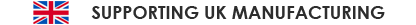App Controlled Electric Roller Blinds
Want to control your roller blinds from your phone? You'll love our app controlled roller blinds! Simply download our iOS or Android app. Then use the app to scan the QR code to take control of your blinds. It's easy as that!
Top and bottom limits are pre-set in the factory so that the blinds don't over-run. And you don't need a handset (which you can lose) or another expensive 'home hub'. Electric blinds needn't be complicated!
The roller blind itself is custom-made to your measurements and specification. You can select from our fabulous collection of fabrics ranging from light filtering sheers and anti-glare screens fabrics to privacy and blackout fabrics. Add a personal touch by adding a premium pelmet and selecting from one of our stylish hem-bars in a choice of colours and shapes.
Take a browse through our collection below and order free fabric samples. Enter your sizes and customise your blind for an instant price. And buy online with fast delivery!
Filter Our Products
Banbury
Frequently Asked Questions - App Controlled Roller Blinds
Which motor is supplied with this roller blind?
The motor supplied with this roller blind is our Shade Flow Bluetooth Operated Motor.
The motor has an integrated rechargeable battery which can be charged from a normal UK plug socket using a charger which can be ordered with the blind.
The bluetooth motor can be controlled from your phone using the super simple Shade Flow app. You will need an iOS or Androd device
How is my electric roller blind powered?
The SHADEFLOW motor is powered by an lithium-ion rechargeable battery which built into the motor. The blind is controlled via the SHADEFLOW app which also displays the battery level. When the battery is running low, the motor can be charged using the USB-C cable which is supplied with the blind. The head of the motor locates in the blind bracket and features the USB-C charging port, a power switch and setting button. Charging takes around 2 hours and the light on the motor head will turn green once charged.
Do I need to take my roller blind down from the brackets to charge the motor?
No, the blind can be charged in place at the window. The blind will be supplied with a 4 metre long USB-C cable which plugs into the head of the motor.
Are the blinds easy to set up?
This blind is incredibly easy to set up.
Simply download the Shade Flow app to your iOS or Android device. Then from within the app, scan the QR code that is sent with the blind. The blind will instantly be available to control from your device using the app.
We've even pre-set the top and bottom limits of the blinds for you in the factory so that they don't over-run.
Check out the video below which explains the process:

Can I change the top and bottom limits on my blind?
App controlled roller blinds purchased from Newblinds.co.uk will have top and bottom limits pre-set in our factory, so that once they have been sync'd with your mobile device, they will instantly operate between the top of the blind to the the drop that you have ordered. Follow this video guide if you would like to fine-tune the top and bottom limits of the blind.

Why is my blind not appearing in the Shadeflow App?
Once you have scanned QR code supplied with your blind using the SHADEFLOW app, if your blind does not appear in the ‘Add Existing Device’ screen:
- Check your mobile device's bluetooth is enabled.
- Check that the blind is powered up at the switch on the motor head.
- Check that the blind motor has sufficient charge.
- If your blind is powered up, but is still not visible in the app: Press the settings button on the motor 3 times briefly. The motor will beep and the blind should then appear in the Add Existing Device Screen.
Can my family also control the blinds from their smartphones?
Yes, other members of your household can control your SHADEFLOW motorised roller blinds using their own smart phone.
When your blinds are delivered, they will be supplied with a QR code which you can scan using the SHADEFLOW app. This instantly adds the blinds to your app and allows you to take control of them.
If you'd like other members of your household to control the blinds, they can also scan the QR code with the SHADEFLOW app and this will allow them to control the blinds too.
Why don't you include a handset with these blinds?
We don't include a handset with these blinds because the best way to control them is using a device which most of us have these days... a phone. The Shadeflow motor incorporates bluetooth technology which enables the motor to be controlled directly from any Android or iOS phone with minimal set up.
With other brands of motor, such as Somfy, a handset is required. If you wish to control Somfy blinds using an app, you will need a home hub, which costs around £150. You will also need a handset to pair the blinds with the home hub. Somfy handsets start at around £23.
The Shadeflow motor can also be controlled by radio using a handset (contact [email protected]) but the handset is optional. You may wish to order a handset if you have house-guests who will need to control the blinds.
Those living in the same house can simply download the Shadeflow app, scan the QR code and take control of the blinds from their phone.
Can I buy the same blind, except with a SOMFY Motor?
Yes, it's possible to buy this same blind, except with a SOMFY motor.
This blind features a Shadeflow motor, which uses bluetooth so that your blind can be controlled directly from your phone using the Shadeflow app. This means that you do not need to buy a separate handset to control the blinds, or a separate home hub to enable app control.
If you are specifically looking for roller blinds with SOMFY motors you can find them at the link.
Can motorised roller blinds be controlled by voice?
Currently SHADEFLOW motorised blinds cannot be controlled by voice using Amazon Alexa, Google Home or Apple Siri. However, this is a feature that will be developed in the future.
At the moment, the best way of acheiving voice control of roller blinds is using SOMFY motorised roller blinds. In addition to the blind, you will need SOMFY TaHoMa which is a small hub device that connects to your WiFi router. TaHoMa allows app control, but also can be connected to Amazon Alexa and Google Home to allow voice control of your blinds via your Smart Speaker.
Can these blinds be controlled by a Smart Home system?
Currently SHADEFLOW roller blinds cannot be integrated with smart home systems.
If you are looking to control roller blinds using a smart home system such as Control4, Crestron or Rako, then you should probably consider SOMFY battery powered roller blinds. SOMFY offer a number of bridge devices which allow smart home system commands to be sent as SOMFY radio signals.
If you are looking to integrate electric blinds with a smart home system or commercial building management system and require advice, feel free to contact our Smart Buildings Team at [email protected].
Can the roller blind pelmet be face fixed as well as face fixed?
The roller blind pelmet is supplied with L-shaped brackets which allow both top fixing into the ceiling of the recess or face fixing to the wall around the recess.