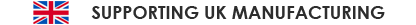How do I set the limits on a relay operated electric blind
If you are planning on purchasing or have already purchased electric blinds with relay operated motors, then you'll need to understand how to set the upper and lower limits. The upper and lower limits are hard stops that prevent the blind from over-running in either direction and possibly causing damage to the blind itself. In this article, we will be considering how to set the limits on automated roller blinds using this type of motor.
Connect the motor cable to the switch
Our NEWBLINDS Relay Operated Motors have a 4-core cable. You will need a blind control that is capable of switching a 4-core cable. The colour-coding of the individual cores are as follows:
- Blue = Neutral
- Brown = Direction 1
- Black = Direction 2
- Yellow / Green = Earth
Somfy Sonesse 40 WT motors do not have an earth cable, so only have 3-cores, but the colouring is otherwise the same.
Relay operated motors have pre-set limits
Relay operated motors have pre-set upper and lower limits.
Once you have fitted the blind within the brackets, we'd suggest unrolling some of the fabric from the tube, by feeding the hem bar over the top of the tube several times, so that you have some clearance between the hem-bar and the top of the blind.
Once you have done this, you should test the direction of rotation of your motorised blind using your blind control, being careful to only operate the blind a small distance.
Remember the blind will travel for as long as the power is applied to the motor.
Please note: use a switching mechanism that is directly wired to the blind control or a setting tool that is wired directly to the blind cable. Wireless or networked switches or home automation control panels can introduce some delay and make it difficult to stop the travel of the blind during programming.
If the motor is travelling in the incorrect direction, then you will need to swap the position of the black and brown cables.
How do automated blind limits work?
Whereas limits on radio operated motors are set and stored digitally, relay operated blinds generally have mechanical limits which are set and adjusted at the head of the motor (see image above) using an Allen key style tool.
There are two limit switches, one is for the upper limit and the other is for the lower limit, meaning that they can be adjusted separately.
How do I turn the limit keys?
When you purchase a NEWBLINDS motor, you will be provided with a limit setting wand, with an allen key head
Somfy motors are not supplied with a wand, but a simple allen key can be used.
Please note: Only a wand or a hand-operated allen key should be used. You should not use a power screwdriver or a drill - as these can damage the limits of the motor.
Which way do I turn the limit keys?
Turning either limit key to the minus symbol (clock-wise) reduces the travel.
Turning either limit towards the plus (anti-clockwise) symbol increases the travel of the blind.
| LEFT HAND MOTOR |
RIGHT HAND |
|
|---|---|---|
|
STANDARD ROLL |
Upper Limit: TOP |
Upper Limit: TOP Lower Limit: BOTTOM |
| REVERSE ROLL (Fabric Rolls Room Side of Tube) |
Upper Limit: BOTTOM Lower Limit: TOP |
Upper Limit: BOTTOM |
How many times do I need to turn the limit keys?
Each turn of the limit key with the allen key wand corresponds to approximately 25mm (1 inch) of travel. So, for example, to extend the lower limit by 1000m (1 metre), you would need to turn the wand 40 full rotations.
Setting the top limit
Operate your blind upwards without letting the hem bar hit the roller tube, as this may cause damage:
Scenario A
If when you operate your automated roller blind, you can run the blind to its pre-set top limit without the hem bar going over the top of the roller tube, then you can hold the "up" button on your blind control switch whilst turning the upper limit key towards the '+' symbol (anti-clockwise). As you turn the wand the blind will creep upwards. Once you reach the desired top limit, stop turning the wand and release the "up" button.
Scenario B
If when you operate the blind, you cannot reach the pre-set top limit without the hem bar first hitting the roller tube, then lower and stop the blind a safe distance below the roller tube. Then without the "up" button pressed, turn the upper limit key towards the "-" symbol (clockwise), reducing the travel of the blind. Rotate the limit key a good number of times before again moving the blind towards the roller tube. If you can hit the top limit before the hem bar hits the roller tube, then revert to scenario A to fine-tune the limit. If not, then again lower the blind a safe distance and continue to reduce the travel of the blind by turning the key towards the "-" symbol, before re-testing. It may take a few attempts to locate the top limit before you can then adjust to your preferred upper limit.
Setting the bottom limit
Operate your blind downwards without letting the fabric unwind completely from the roller tube, as this may cause damage:
Scenario C
When you operate the blind, if you can run the blind to its pre-set bottom limit and this is above your desired bottom limit, then hold the "down" button on your blind control switch whilst turning the lower limit key towards the '+' symbol (anti-clockwise). As you turn the wand the blind will creep downwards. Once you reach the desired lower limit, stop turning the wand and release the "down" button.
Scenario D
If when you operate the blind, the pre-set limit is below your desired lower limit or if you cannot reach the pre-set bottom limit without all of the fabric unwinding from the roller tube - then raise and stop the blind a safe distance upwards. Then without the "down" button pressed, turn the upper limit key towards the "-" symbol (clockwise), reducing the travel of the blind. Rotate the limit key a good number of times before again moving the blind downwards. If the pre-set limit is above your desired lower limit or if you can reach the lower limit before the fabric unwinds from the roller tube, then revert to scenario C to fine-tune the limit. If not, then again raise the blind a safe distance and continue to reduce the travel of the blind by turning the key towards the "-" symbol, before re-testing. It may take a few attempts to locate the lower limit before you can then adjust to your preferred lower limit.
We do hope that the above guide helps explain how to set motorised blinds with relay operated motors. If you are still considering which type of blinds to purchase, you can visit our electric blinds section by following the link.